Posthaven
How to set up your custom domain
What is a custom domain?
A custom domain lets you use your own address, like yournamehere.com, or blog.yournamehere.com, with your Posthaven blog.
How do I buy a custom domain?
They're available online at registrars like namecheap.com or iwantmyname and they cost about $10/year.
If you're looking for custom domains to register and don't know what one to choose, there are lots of tools available for finding them:
I registered my domain. How do I set it up?
Option 1: Create an A Record
Set up an A record from your domain name name server to the IP address: 54.235.156.25
Option 2: Create a CNAME record
If your domain name is not a top level domain (e.g. not foobar.com) and does have a hostname (e.g. blog.foobar.com) then you can set up a CNAME to: posthaven.com
I'm getting a 404 error at Posthaven when I visit my custom domain.
Go to your Dashboard and hit "Settings" on your site. Click on "Setup custom domain."
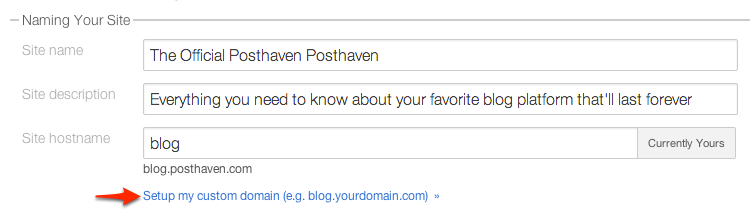
Then enter your site into the custom domain field.
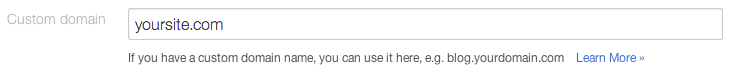
Save, and you should be ready to rock.
I've made the DNS changes but I am not seeing any change.
Keep in mind that DNS is heavily cached so changes can take hours (or in some cases up to a day) to show up in your browser.
I'm confused!
Don't worry, we can help. Email us at help@posthaven.com